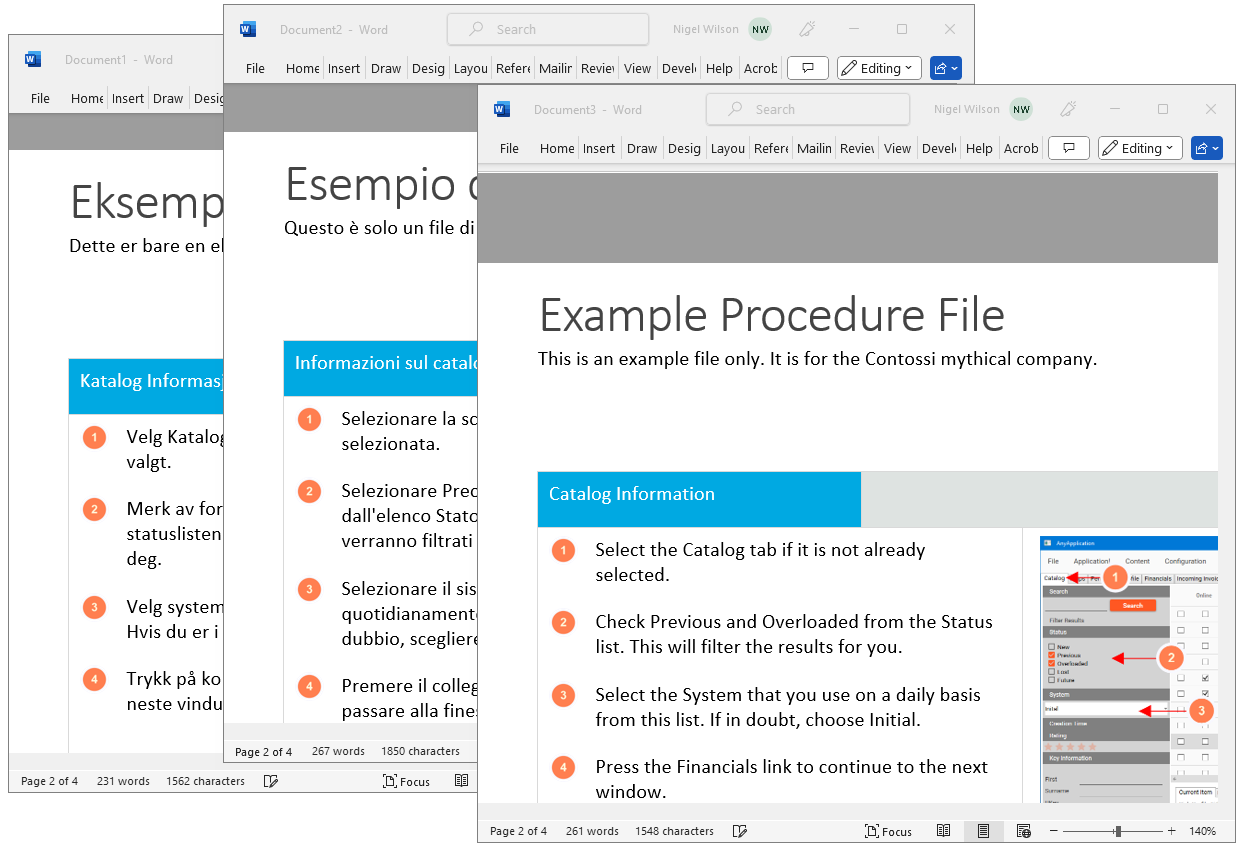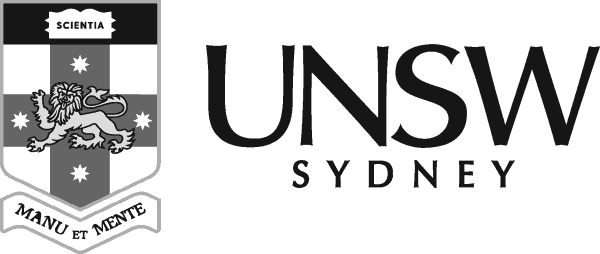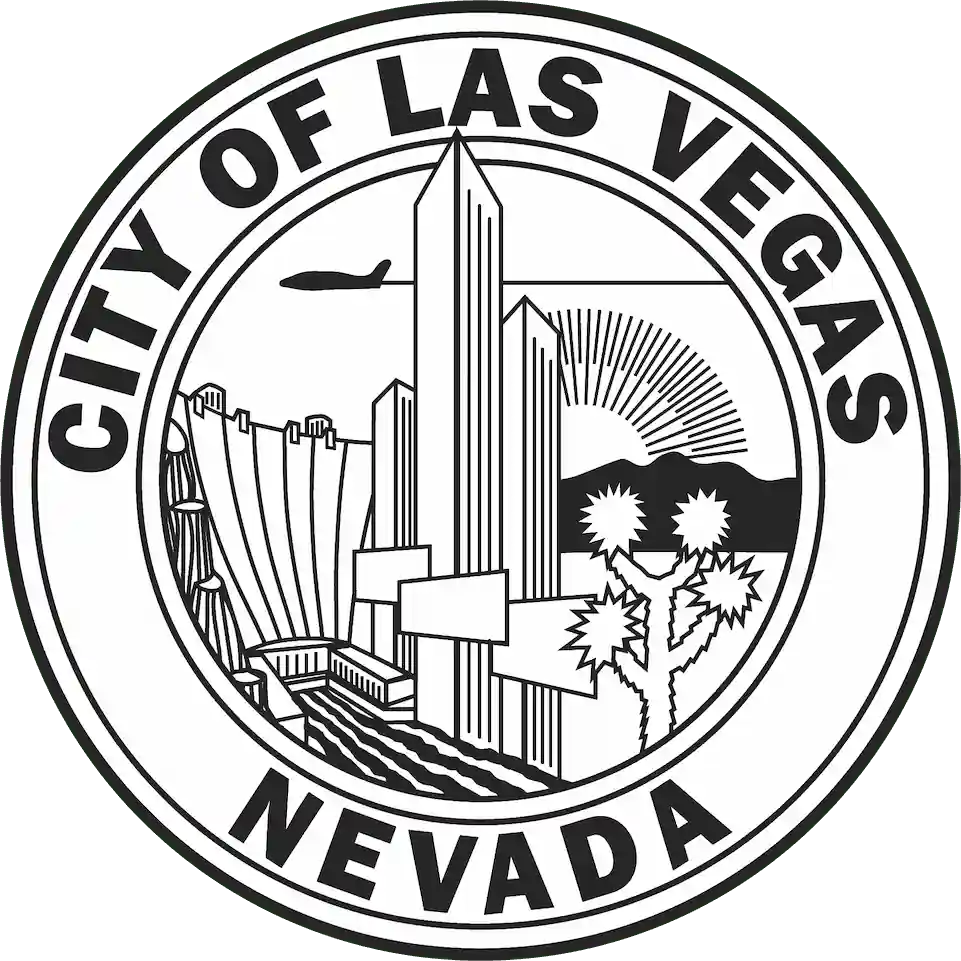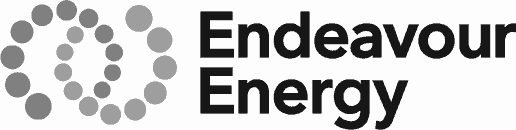Language Translation Challenge
Many organisations have software solutions deployed to audiences who read and speak different languages. This page describes how to rapidly create and easily manage training and support assets for these different groups.
The usual method of language translation is fragmented and disjointed.
Translation or localisation of materials usually involves duplicating the source document, then performing the translation.
This means multiple documents for the one procedure must be managed.
If there is a requirement for multiple types of deliverable such as Sharepoint and video, then all the work must be duplicated.

Runthru Instruction delivers a much better way to translate.
As well as to cater for localisation differences that are more than just language changes.
Runthru Instruction has amazing AI language translation.
One click can translate an entire training or support asset for another audience, using over 100 different language choices.
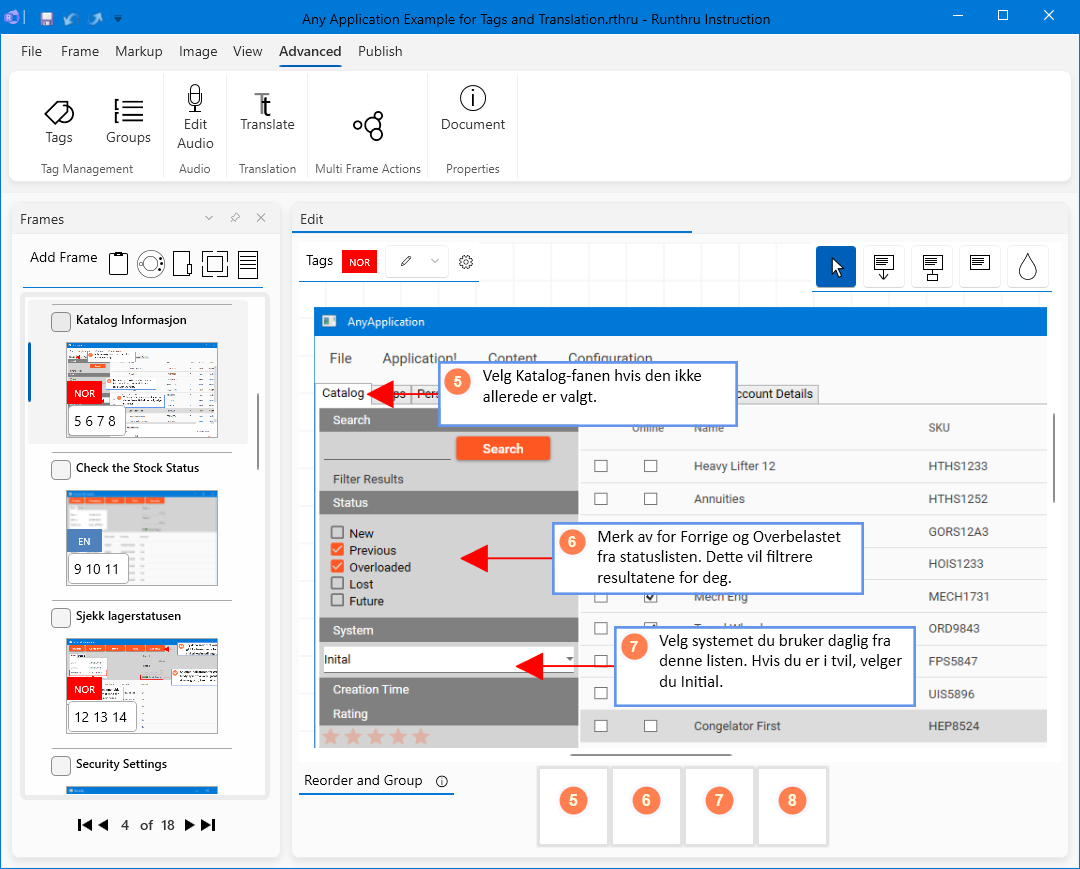
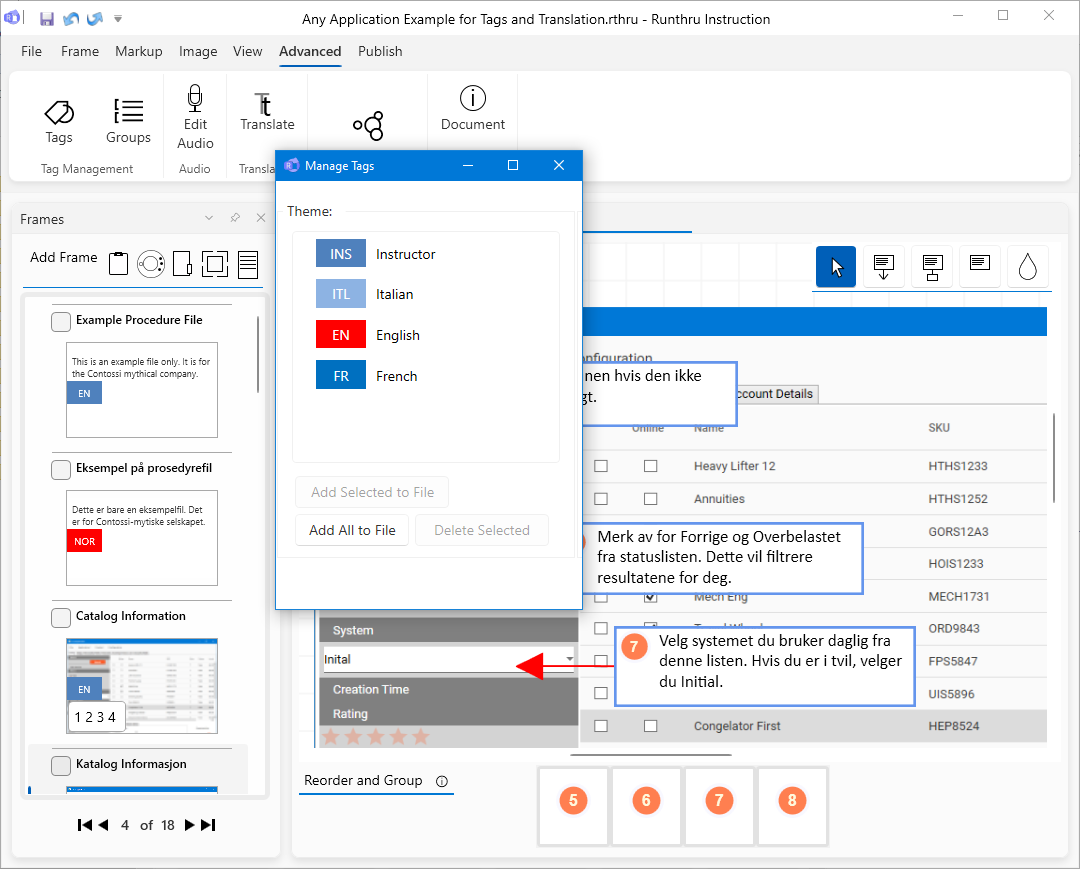
Manage multiple languages in one file.
Within the one Runthru Instruction file, multiple language content can be managed, making updates much faster and easier.
Publish different languages to Sharepoint, Teams, Confluence, ServiceNow, Word, PowerPoint, Word in seconds.
Selective publishing allows one or more languages to be published to individuals outputs.