eLearning recording
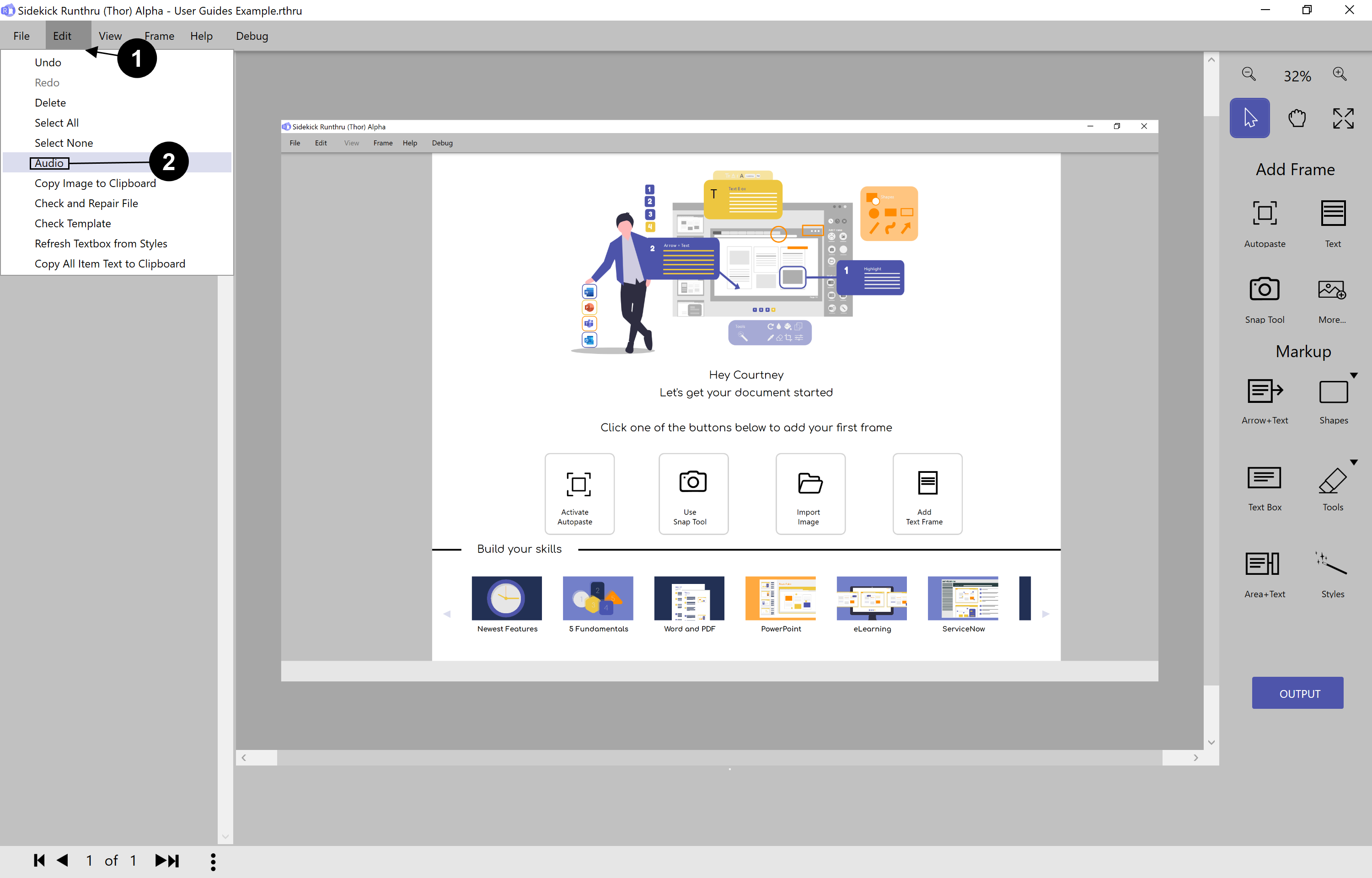

Click 'Edit'.

Click the 'Audio' button to open the Audio recording panel.

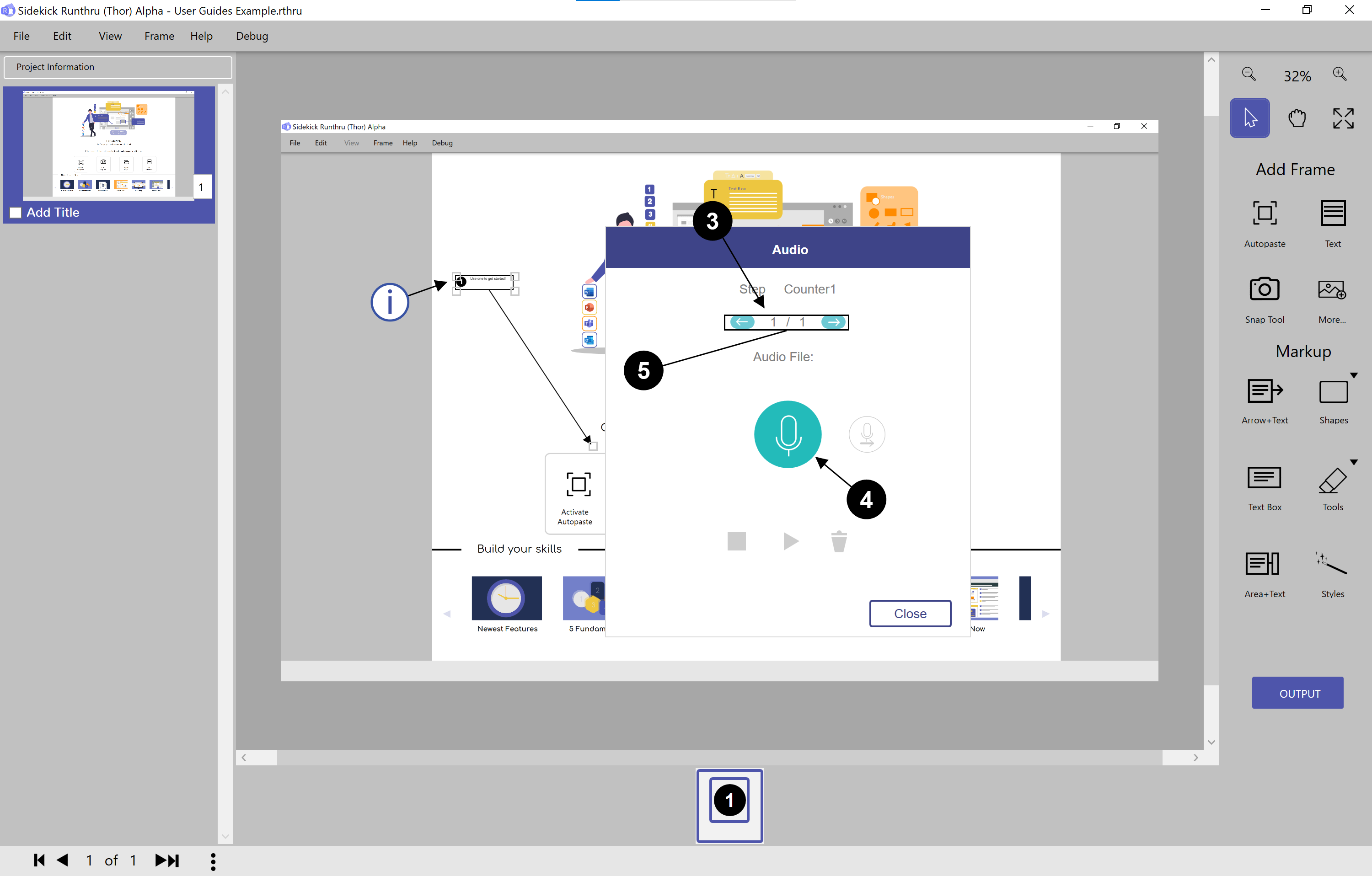

Here you can see the number of the Item which the audio will be recorded and attached to.

The Item is activated.

Click here to start recording.

Click arrows to record the previous or the next Item.
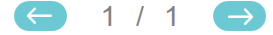
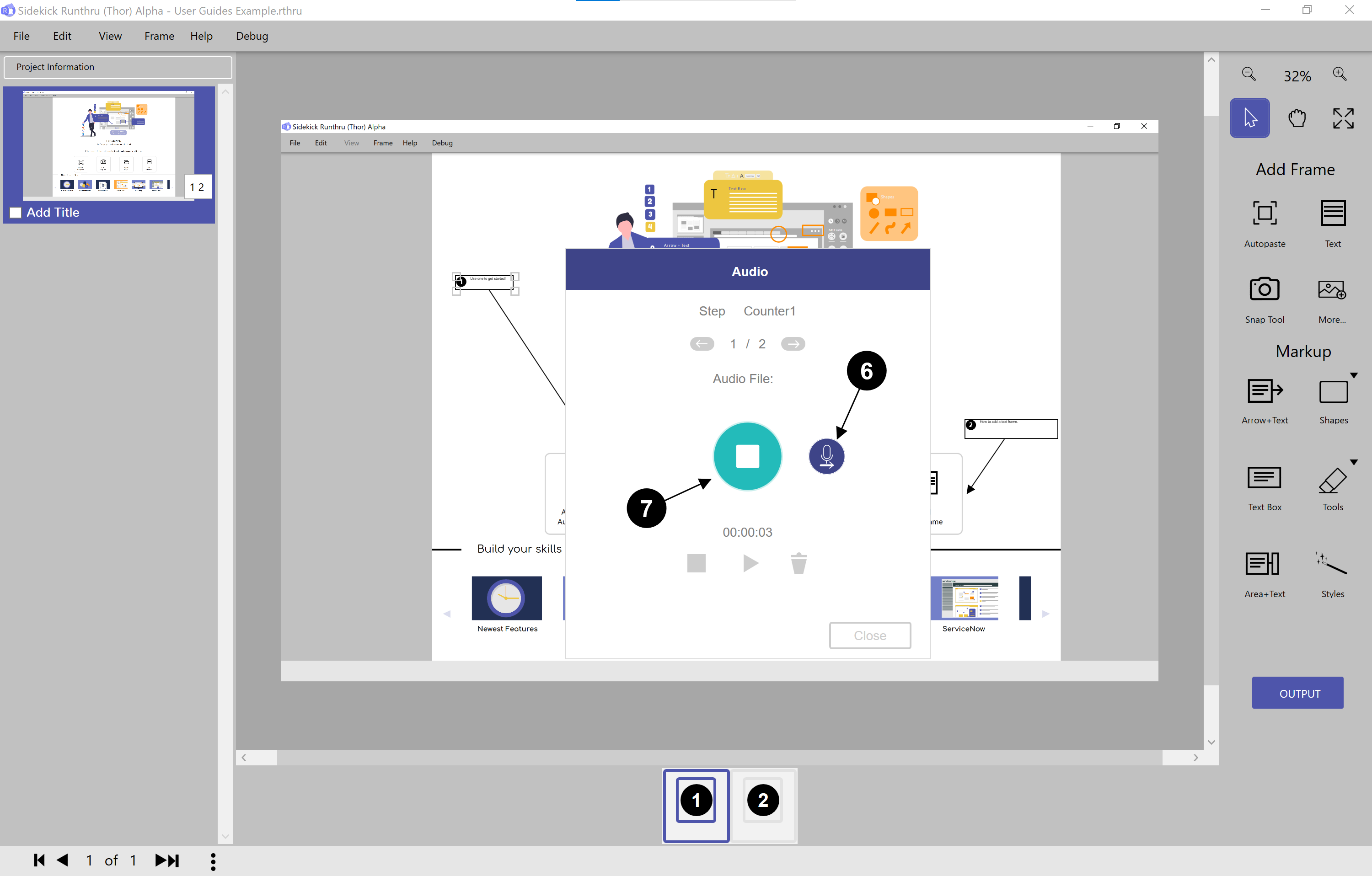

This button allows you to move to the next step and continue recording.

Click here to finish recording.
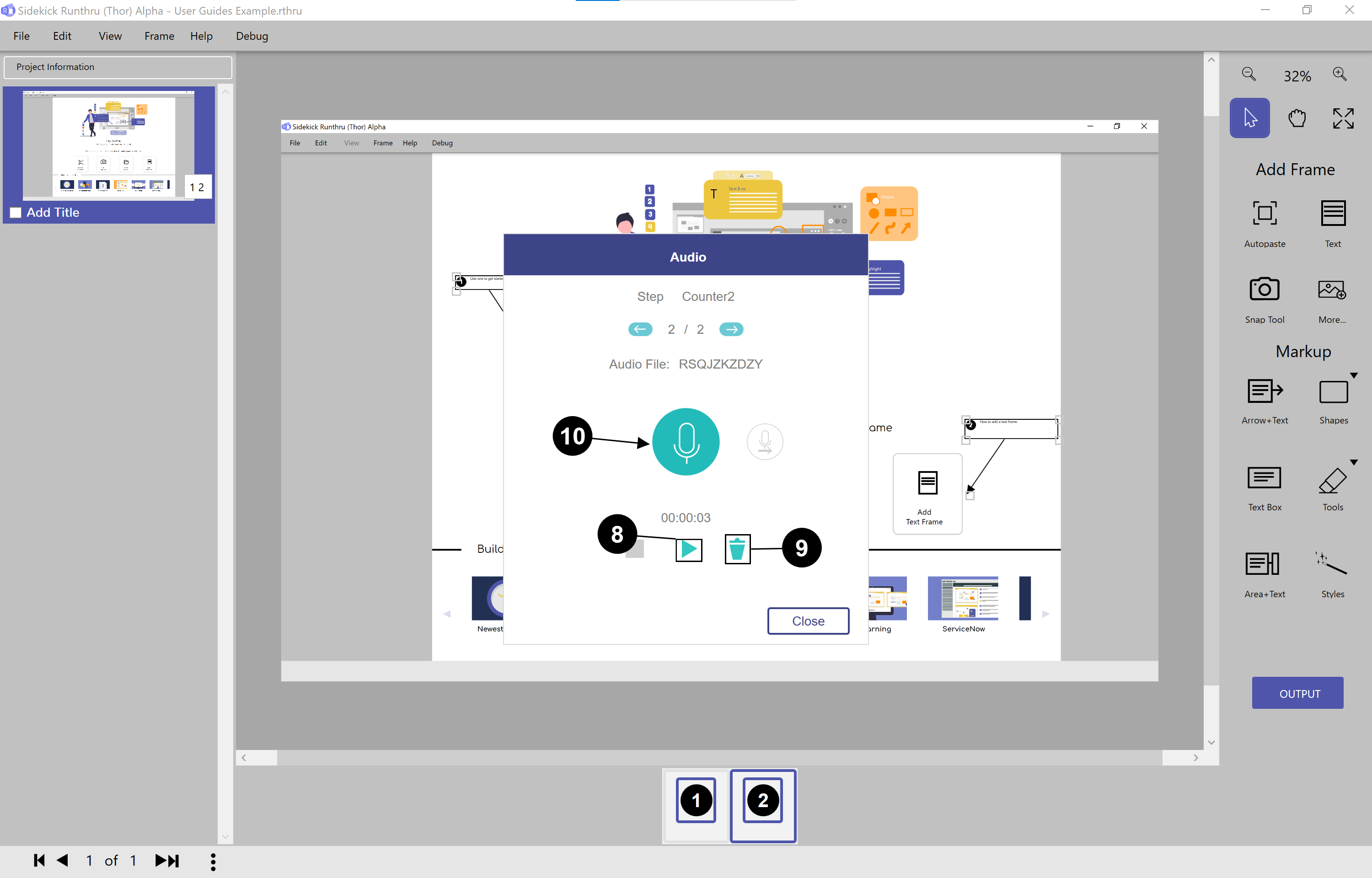

Click here if you want to listen to the previously recorded audio.


Click here if you want to delete the Audio record.


Click here if you want to overwrite a recorded item.
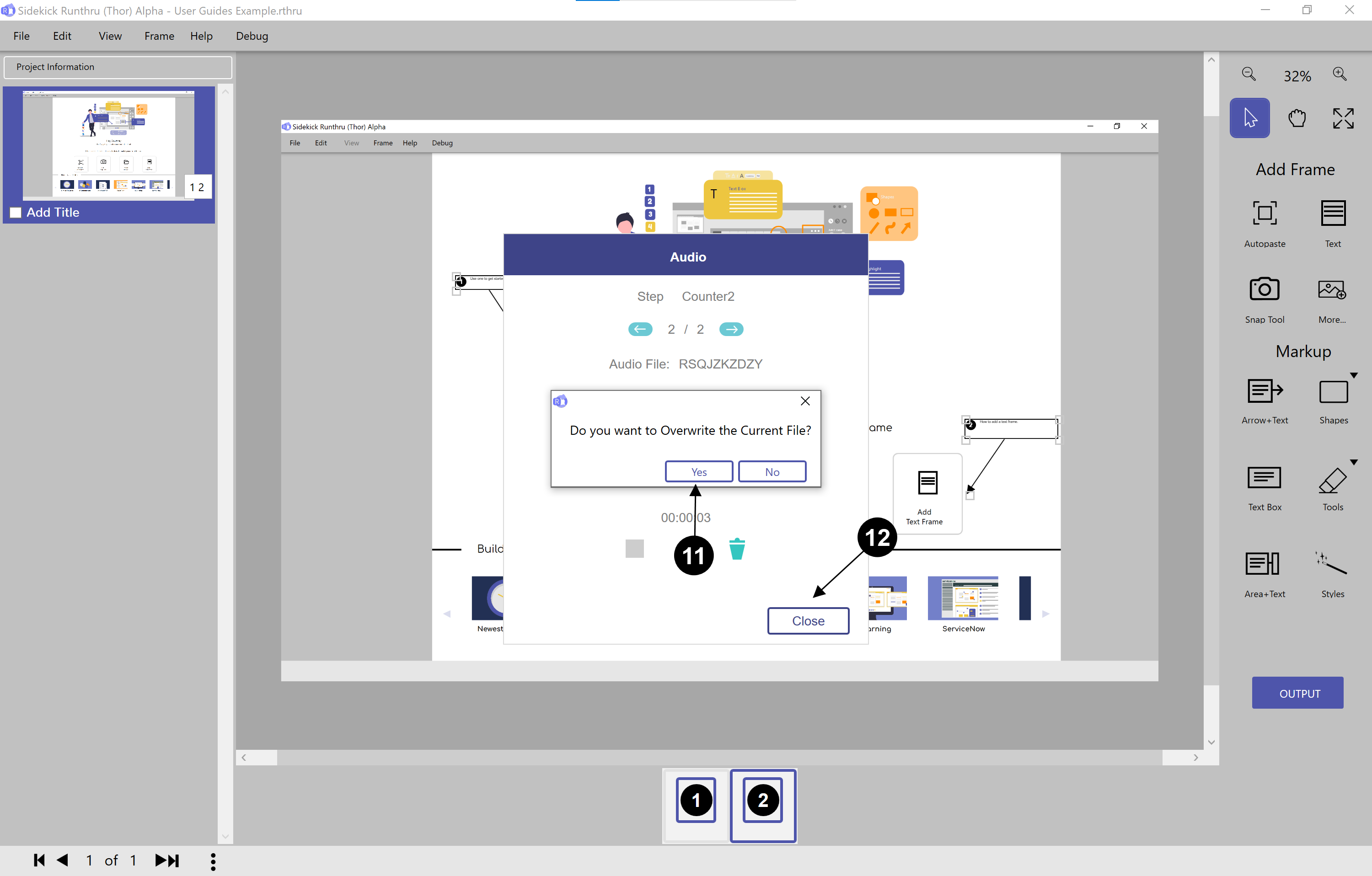

Click 'Yes' if you want to overwrite the recorded step.

Click 'Close' if you want to close Audio recording panel.