PowerPoint Output Guide
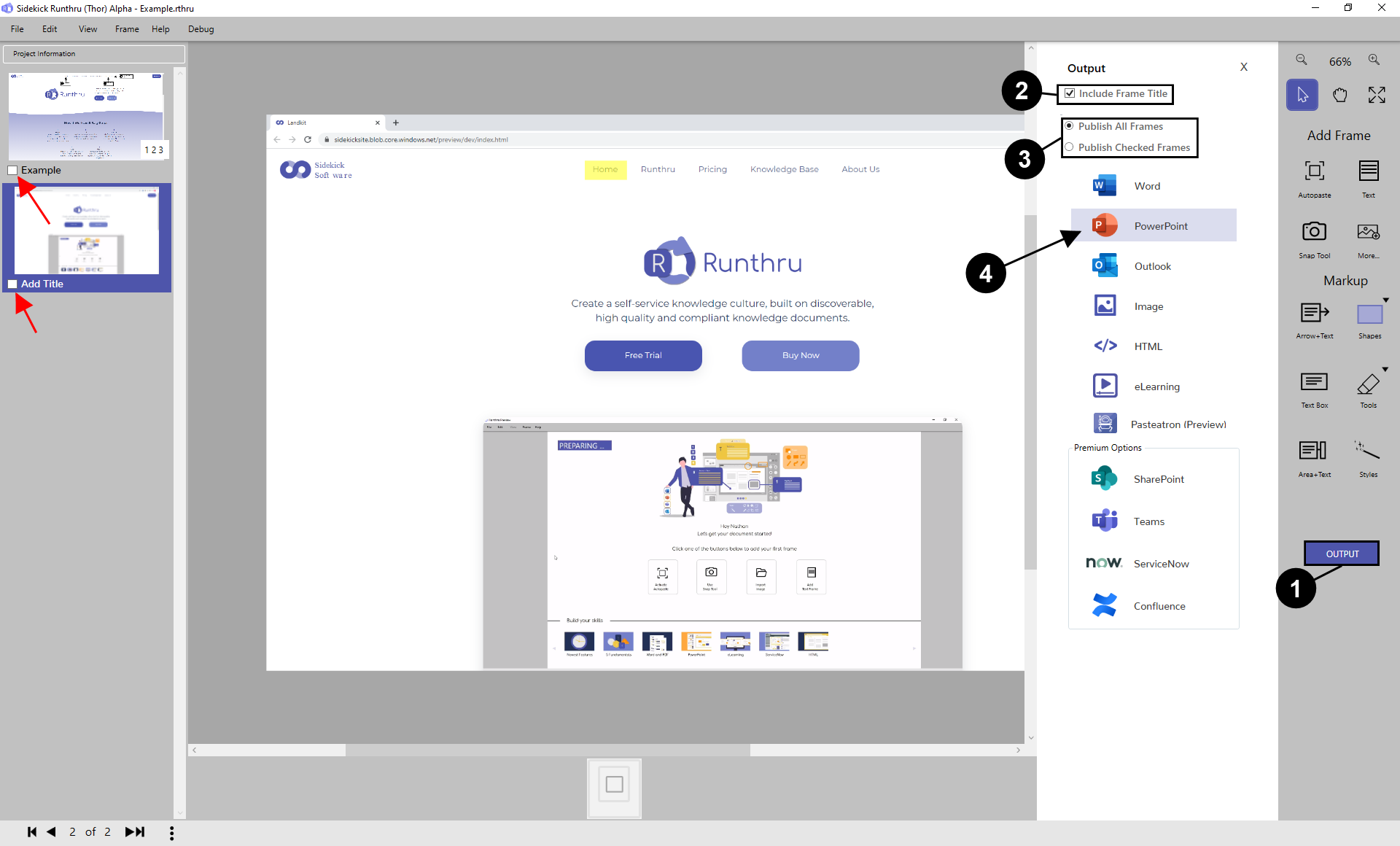

Click the 'Output' button to open the 'Publishing Panel'.
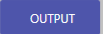

Clicking this box will include the Frame Titles in outputs that support that inclusion.
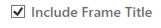

Is is possible to create documents that only a subset of the document's frames.
If you click 'Publish Checked Frames' then you can tick certain frames to output (as the red arrows show).
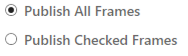

Click here to see the PowerPoint output options.
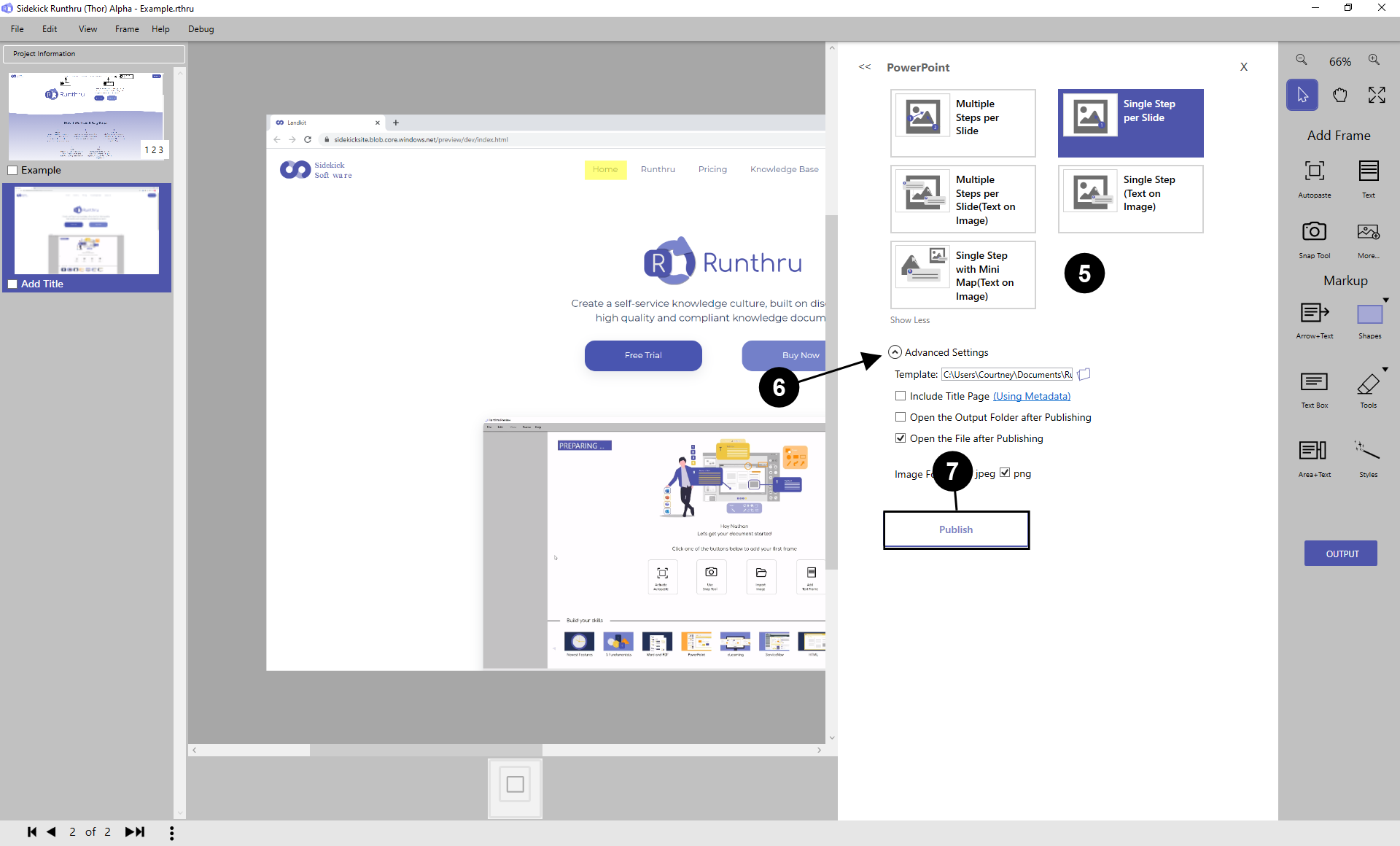

Here are the different PowerPoint Output options.

Clicking on 'Advanced Settings' will reveal additional options for the PowerPoint output.

Click 'Publish'
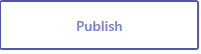
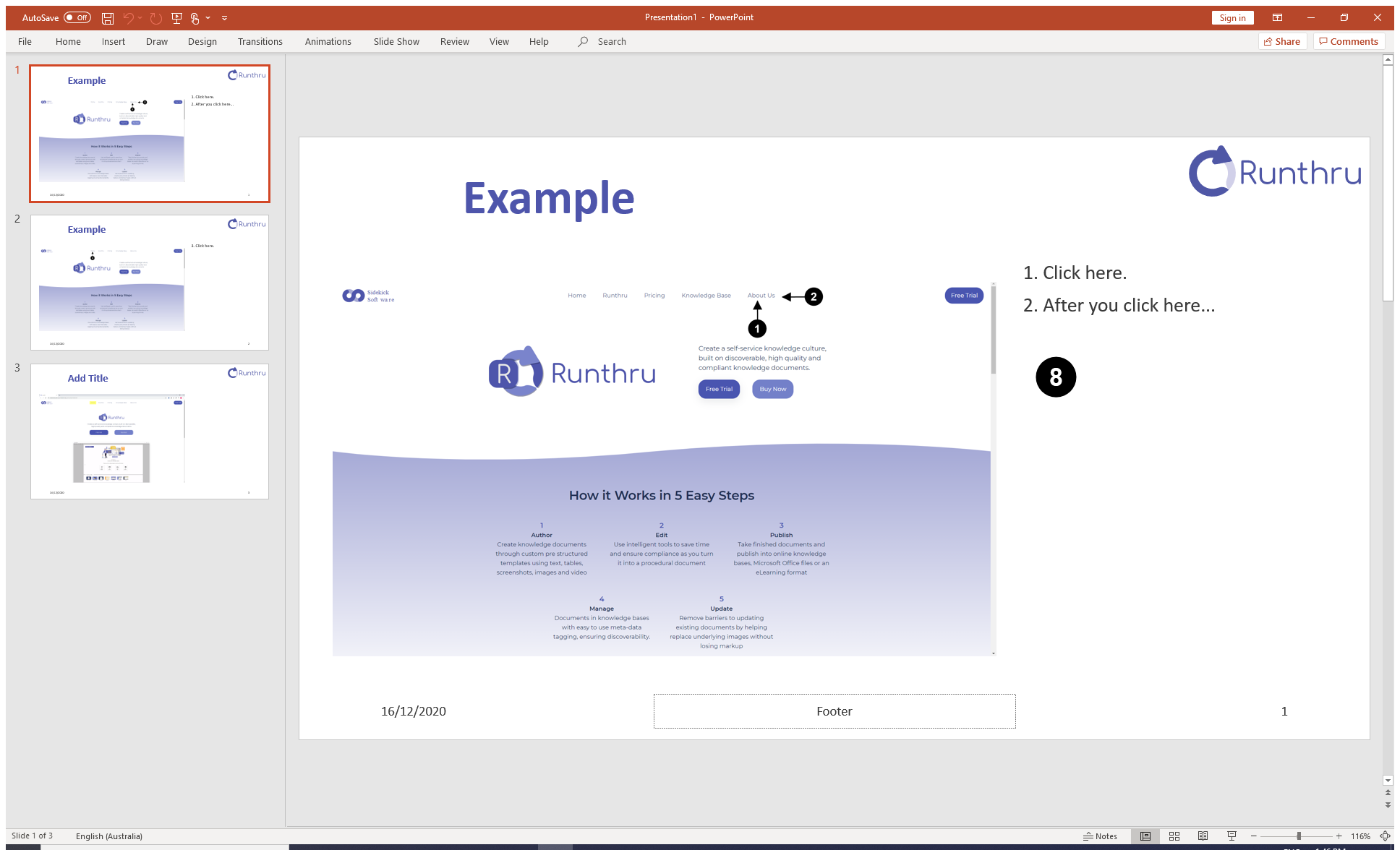

Shown is the PowerPoint Output.