Pasteatron Guide
Pasteatron pastes what you have authored in Runthru (~/img/help/Pasteatron and text) into any rich text field. This guide will show you how to access and use Pasteatron. We can not build deep integrations into every application our customers use. Pasteatron allows you to paste what you have made in Runthru into any knowledge base (any system that uses an HTML editor).
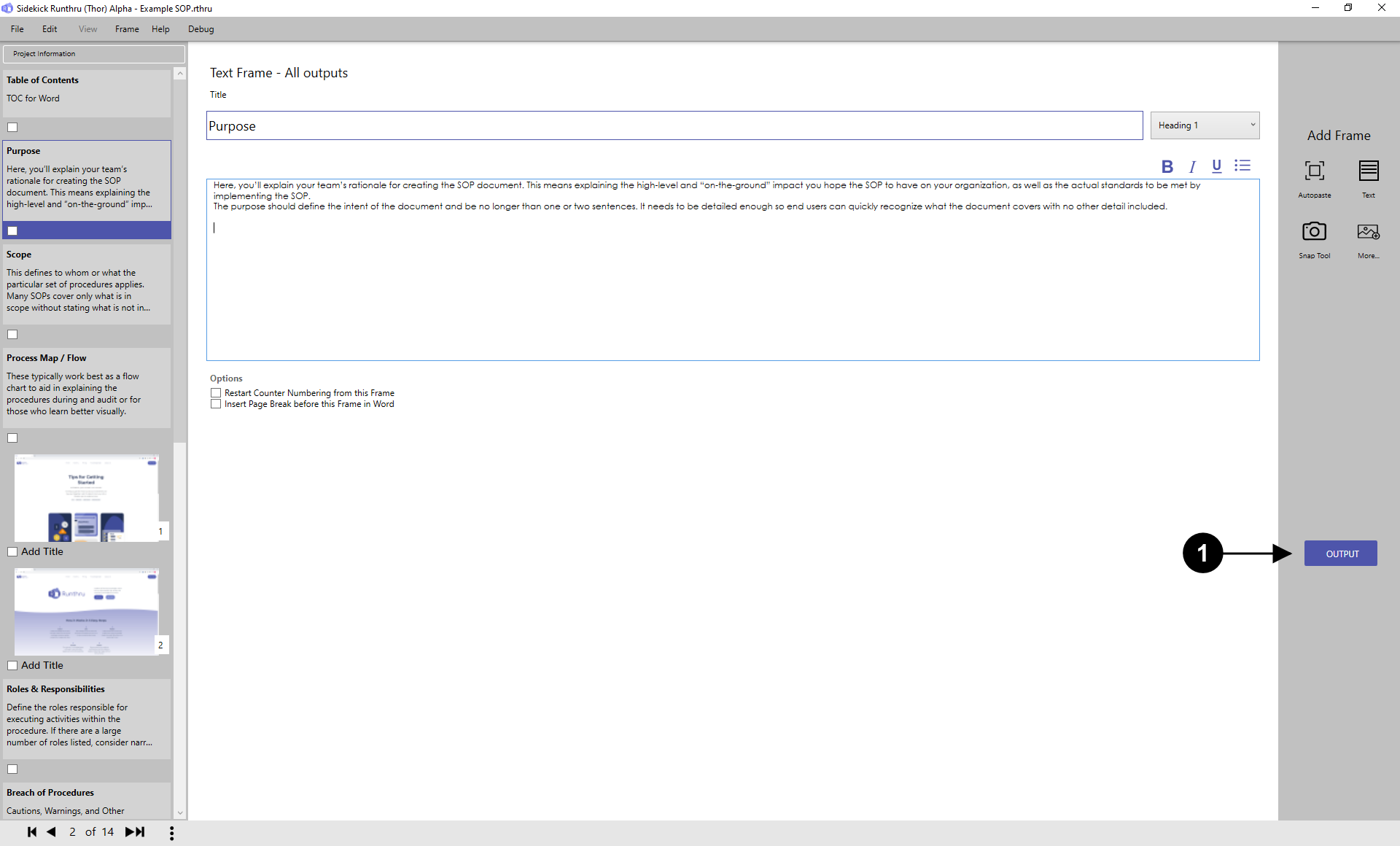

Click on 'Output'.
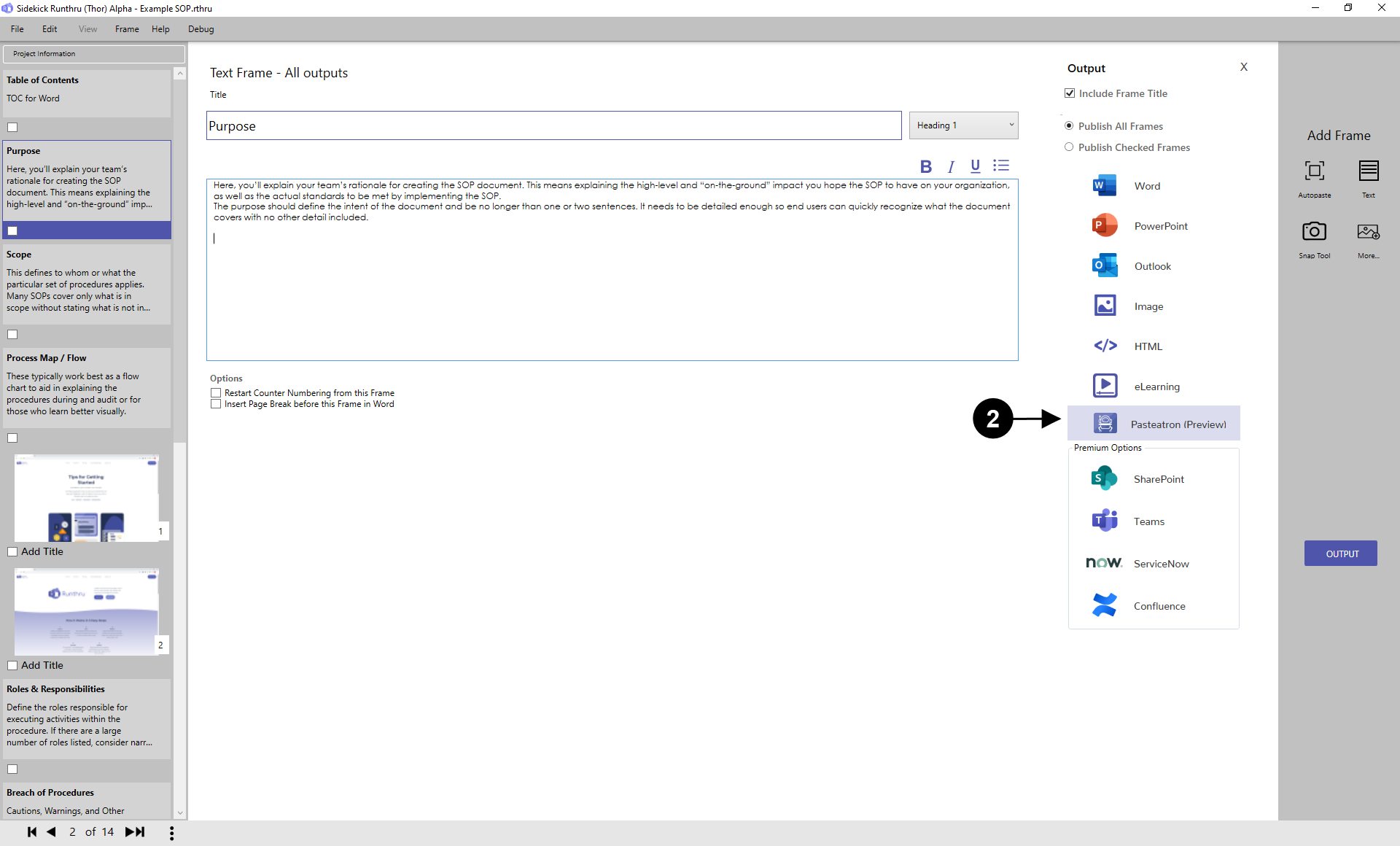

Then, click on 'Pasteatron'.
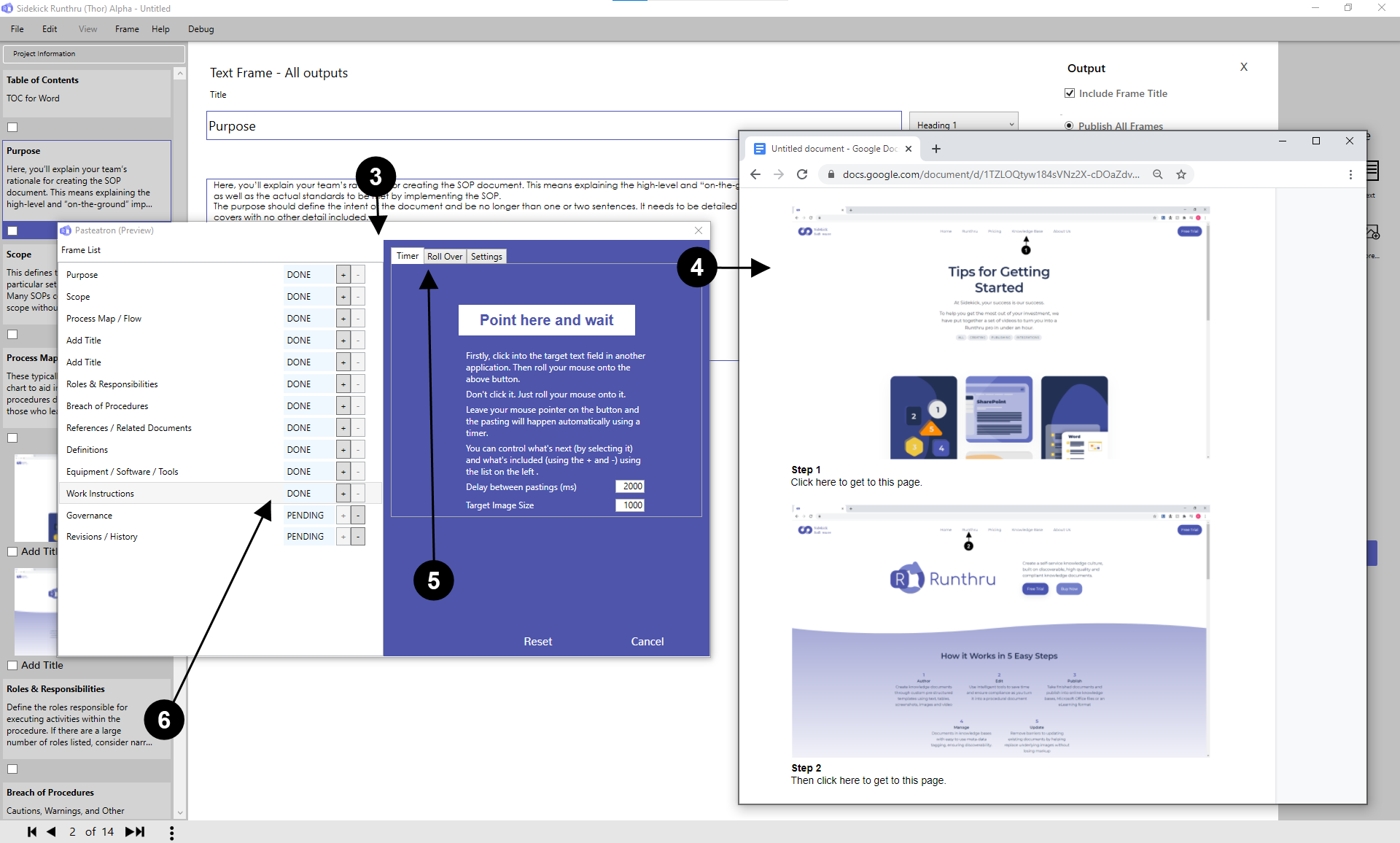

This box will pop up. Place it next to the rich text field (as can be seen through the Google Doc).

Click into the rich text field.

Either use the 'Timer' or the 'Roll Over' button to paste into the rich text field.

Pasteatron will either show the section as being 'DONE' or 'PENDING' depending on whether it has been pasted yet or not.
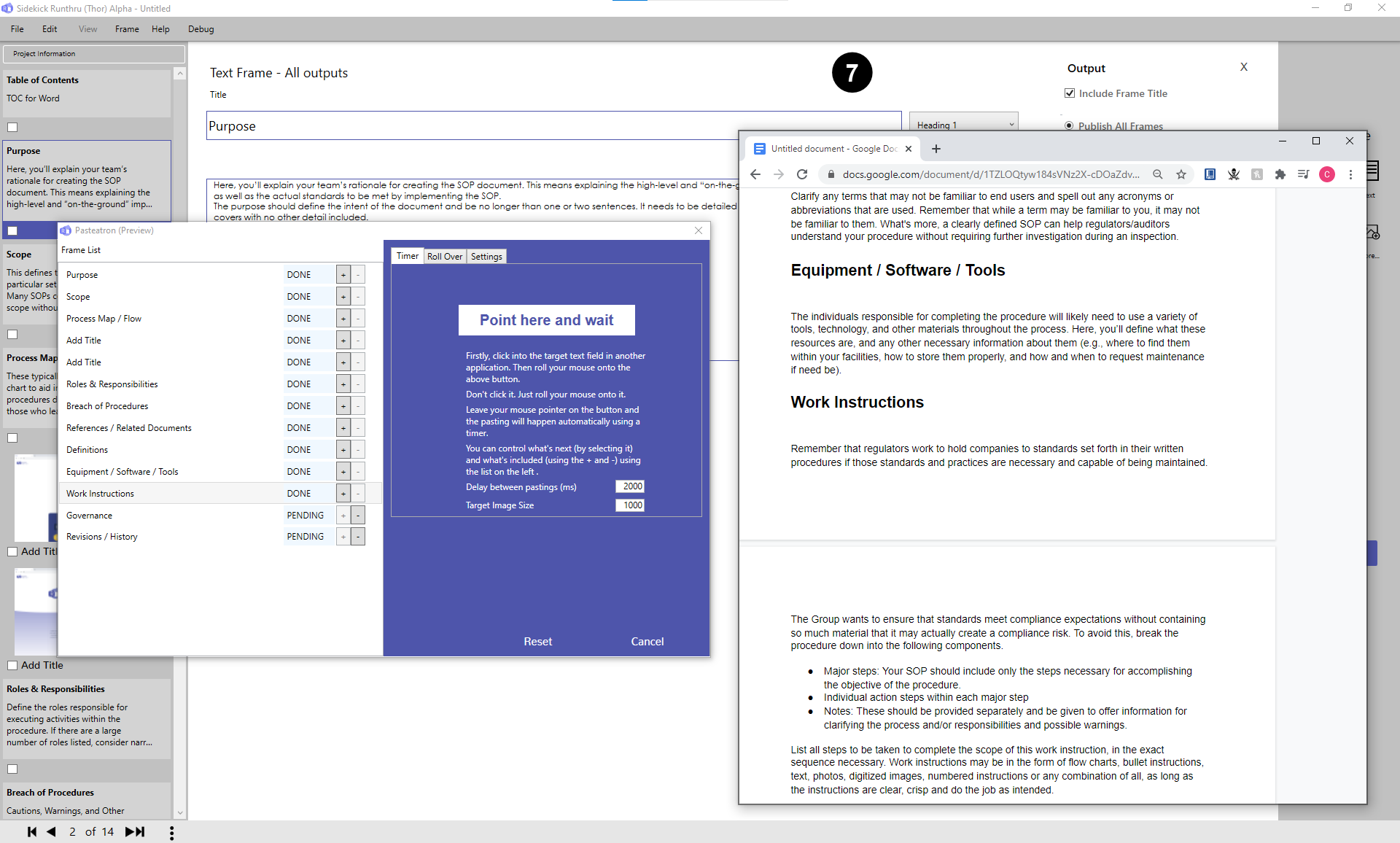

Here is an example of how Pasteatron has put text into a rich text field.